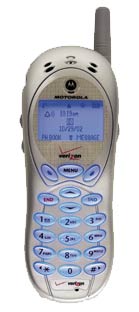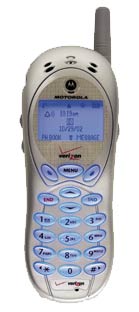
Internet anywhere your cell phone works!
How would you like to be able to connect your Macintosh PowerBook G4 to the internet, almost anywhere you can get a digital cell phone connection?
Well, I've figured it out. With the help of Brian Jepson, author of Mac OS X Panther for Unix Geeks,
who I found with the aid of Google, here are the steps necessary to get things working.
First, the required hardware and software:
- Motorola V120e cell phone
- Verizon Wireless cell phone account
- Verizon Verizon Mobile Office Kit, the essential cell phone to Mac USB cable kit - about $40 on the Verizon Wireless store.
- Apple Macintosh PowerBook running Mac OS X Panther
Second, the software setup on the Macintosh:
- Go into the Network control panel after plugging in the cell phone with the USB cable.
- The phone will automatically show up. (You can also look for it using the Internet Connect application.)
- Select the Verizon Support (PC 5220) modem.
- In options select Enable error correction and compression.
- Click to configure TCP/IP using PPP.

Third, setup the PPP Details in the Network Control Panel:
- Service Provider: Verizon Wireless (or whatever you want to call your connection)
- Account Name: [email protected] (where xxxxxxxxxx is your area code and Verizon cell phone number without spaces or dashes)
- Password: vzw (this is non-intuitive and hard to find info!)
- Telephone Number: #777 (this also was one of the tricks I learned from Brian Jepson)
- In PPP Options check Use TCP header compression
Now you are ready to go online almost anywhere you can get a digital Verizon signal.
I have used my cell phone for many months on my Dell Latitude D600 running Windows XP Pro and it has worked great.
However most people told me it would not work on a Macinotsh. Well, hogwash: the Mac works fine!
You can connect at speeds up to 230 KBaud, which is 4 times faster than the best you can do with 56 KBaud dialup! I
have connected in Argenta, NV on I-80 out between the cities where there is nothing, and been able
to read email, send email, check the web, download satellite photos and stock quotes, etc. If your
ISP is down, fire up your cell phone!
21 Nov 2005 Update: I am still using this successfully, now with a Aluminum PowerBook 12" running Tiger 10.4.3. Works great.
Make sure to check the details of your cell phone plan to avoid using up all of your minutes.

Back to Dan's home page.
Created: 10 Feb 2005
Modified: 21 Nov 2005